Have you ever wondered how to download songs from kannadaaudio.com? Then you are in the right place. In this article I am going to show how it can be done in few steps.
- Go to kannadaaudio.com.
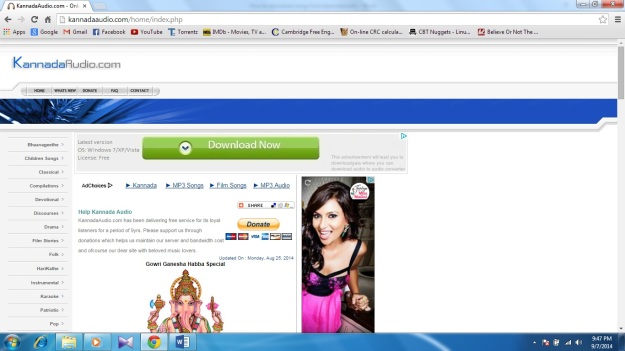
- You can choose whichever the song you want from many categories and click on it.
- When you click on song, a file having extension .ram is downloaded to your computer.
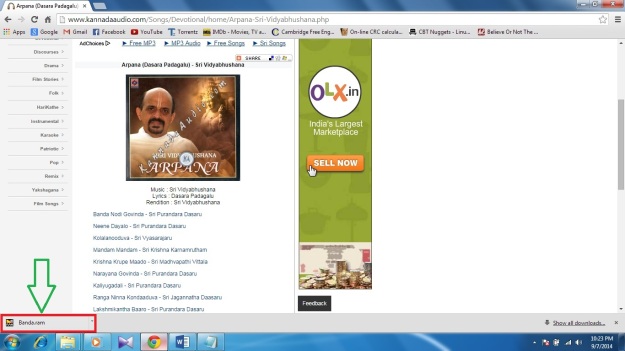
- Open the .ram file in any of the text editor you have e.g. Notepad, WordPad.
Note: please don’t open the .ram file in VLC media player because it starts playing the streaming audio.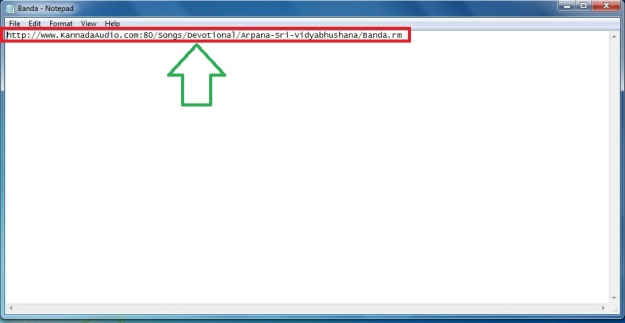
- Then you will get a link in the notepad. Copy and paste it in your browser and hit enter. Then download will start automatically.Note: the downloaded song will be in .rm format. You have to convert it .mp3 format using any converter software. E.g Total video converter, Format factory.
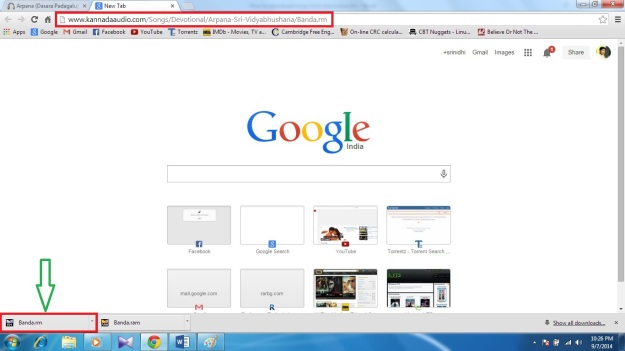
Video Tutorial on how to download songs from kannadaaudio.com